One common frustration when using LLMs to automate repetitive tasks is that you can end up spending more time on the process than the task itself. I ran into this exact problem with proofreading my writing.
Initially, my workflow was painfully inefficient: copy text, open a chatbot UI, paste the text, type a prompt asking for proofreading, wait for the response, copy the result, go back to my original document, and finally paste the corrected version. That’s a lot of steps for something that should be simple!
My 5-Second Solution
I’ve discovered a much faster approach that I use daily. It’s a Hammerspoon script mapped to the hotkey Caps Lock + P. Now, I just:
- Select the text I want proofread
- Hit Caps Lock + P (you probably would need to setup a hyperkey first)
- Watch as the selected text gets automatically replaced with the proofread version
Check out how smoothly it works in action:
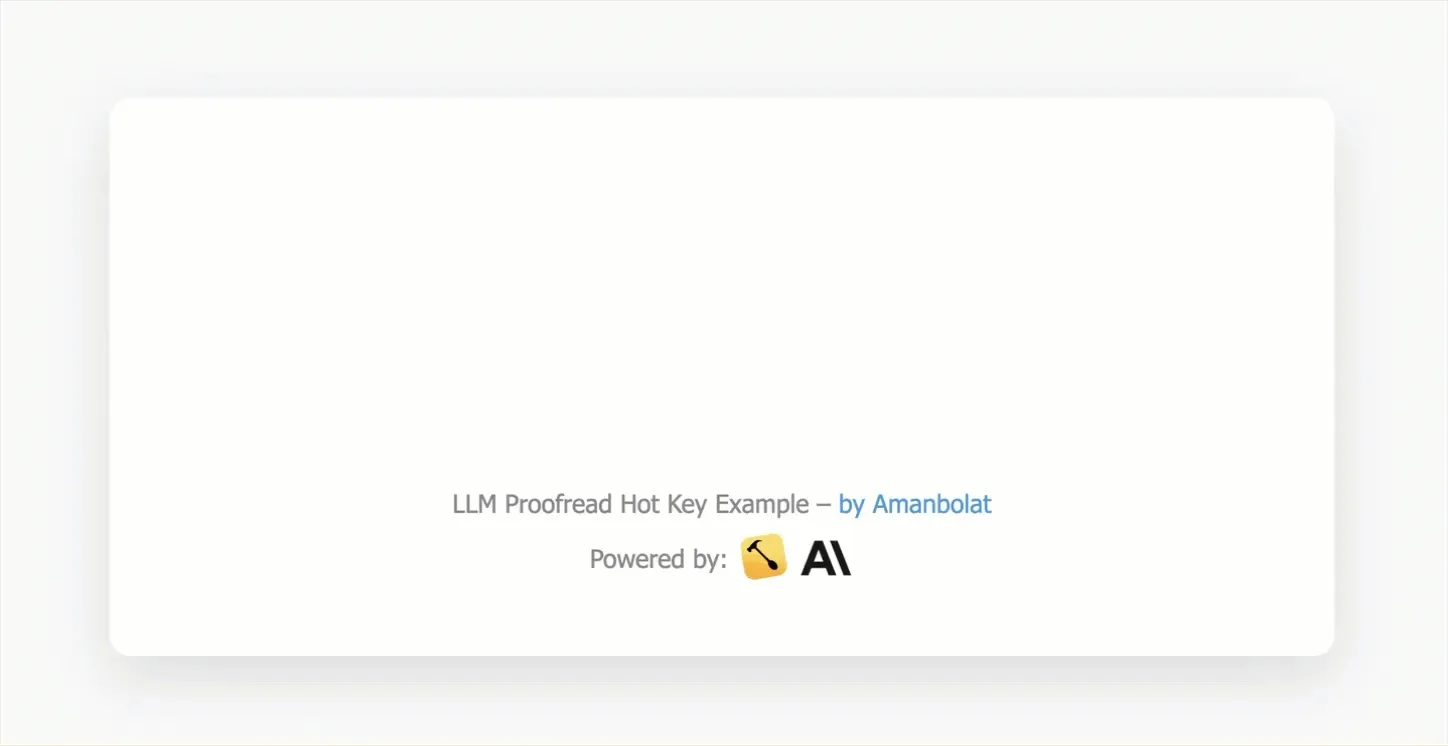
The script functions in a straightforward manner. When you activate the keyboard shortcut, it copies your selected text and sends it to Claude for processing. Once Claude returns the proofread version, the script automatically replaces your original selection with the improved text.
If you want to see the full implementation, see the gist.
I didn’t create this solution from scratch. The spoon I found was called ClaudeProofreader, which also was a modified version of another spoon, but I could not find the source link when I was posting this article.
This simple automation saves me countless minutes throughout my day and keeps me in my writing flow without constant context switching. I’m still exploring other scenarios where I can apply similar hotkey-based approaches to streamline my interactions with LLMs.
What started as a simple proofreading hack has completely changed how I interact with AI tools throughout my workday!